- Home
- Servo Accessories
- KST Servo USB PC...




KST Servo USB PC Programming Box (Tool #2)
The KST Servo Programming Tool 2 is a USB Interface for programming KST V6.0 and V8.0 servos from a PC. Requires a USB cable with a USB-C plug to connect to the PC.
The software for Servo USB PC Programming Tool #2 is updated! Click PWMCard V1.09 (2023-01-28) for the newest software.
Package Including
1 * KST Servo USB PC Programming Box (Tool #2)
Operating Instructions
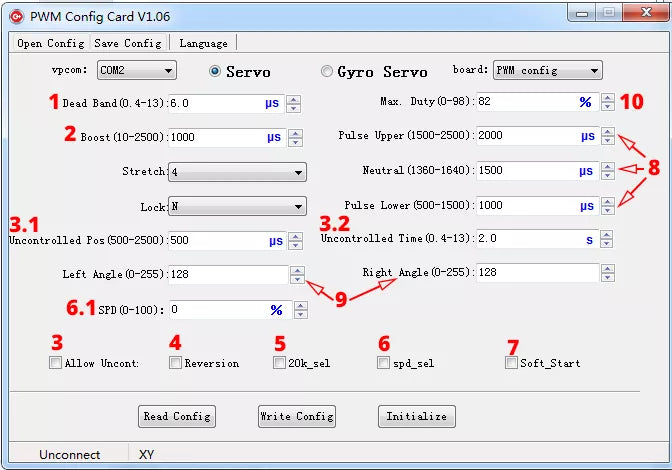
1. Dead zone setting: Mainly affect the response time and accuracy. Factory setting: drive frequency 333Hz select 2-2.6us (V8.0 version servo) 20 KHz select 1-2us (V6.0 version servo)
2. Step length setting: motor drive parameters. Factory setting: 200-300us, gain 1, rudder lock "Y" (choose according to the use environment, the factory default is "Y")
3. Allow out of control: After checking "Allow out of control", set 3.1 "Out of control position" and 3.2 "Out of control time" when the steering gear control signal is lost. If the value set in 3.1 "out of control time" is reached, the steering gear will automatically turn to 3.2 "out of control position". Set the signal position of 3.1, that is, lose. Control protection. When the steering gear control signal is restored, the out-of-control protection is automatically released Factory setting: check "allow out of control", out of control position setting: 1500us, out of control time setting: 1-1.5S
4. Reverse setting: Check according to the user's environment to change the forward and reverse direction of the servo.
5. 20k_sel setting: servo PWM drive frequency setting. Factory setting: V8.0 version servo is unchecked, the default is 333Hz drive, V6.0 version is checked, it is 20KHZ drive.
6. Spd_sel setting: servo speed control, used in conjunction with 6.1 "SPD" setting, the speed is determined by 6.1 after selection. 0 is stop. However, 100 is the fastest. Generally do not select it when leaving the factory.
7. Soft_start setting: soft start setting, after ticking, when the steering gear is powered on, when the position of the steering wheel is inconsistent with the signal position, the steering will Rotate at a constant speed to the signal position, and the speed is determined by the value of 6.1. Factory setting: Both V6.0 and V8.0 versions are checked.
8. Pulse range setting: Factory setting: 1, 500-1500us-2500; 2, 900us-1500us-2100us, etc.
9. Angle stroke setting: Set different values according to different gear ratios. Need to be used in conjunction with the dial.0. Duty cycle setting: steering gear drive capability, usually set between 80-92%.
| Type: | |
|---|---|
| Vendor: | |
| SKU: |
HP0023.0202 |
| Weight: |
0.5 lb |
Product Spare Parts
Nice piece of kit. Aluminium shell gives it a feel of quality. The instructions on the other hand are practically nonexistent. There is a page on the website that gives a description of the settings but that’s it. Still trying to figure out how to use it. I have been able to set a few different parameters but would like to know how to use it with a little more certainty. Anyhow it is a nice servo programmer. I’ll have to keep experimenting with it and I’m sure I’ll figure I out.
As usual Helidirect is easy to order from and delivery is quick to my neck of the woods.
Nice piece of kit. Aluminium shell gives it a feel of quality. The instructions on the other hand are practically nonexistent. There is a page on the website that gives a description of the settings but that’s it. Still trying to figure out how to use it. I have been able to set a few different parameters but would like to know how to use it with a little more certainty. Anyhow it is a nice servo programmer. I’ll have to keep experimenting with it and I’m sure I’ll figure I out.
As usual Helidirect is easy to order from and delivery is quick to my neck of the woods.
